Flashing phone will void your warranty! Rarely a phone gets damaged during flashing. I am not responsible for any damage caused to your handset while doing so..
this tutorial is for CID 36 RED phone.
Important !!!!
Your phone has to be fully charged before you start ,
if the battery is low, it'll may not work when flashing .
After flashing to W800 you will get
- Walkman 1.0
- If your phone is branded by for example O2, Vodafone or Orange, this will debrand it.

 Step 1
Step 1
To work XS++ software , you need to install USB flash drivers to your computer.Download USB Flash driver
Extract the rar file
Right click on ggsemc.inf and install.
Now switch off your phone.
Hold down the “C” button on your phone and plugin the USB cable
Windows will detect a flash device.
If Windows doesn’t install them automatically Enter the path where you extracted the flash drivers.
Well done step one completed
Step 2
Download XS++ and install it on your computer
Now we are ready to Backing up the GDFS.
If th GDFS is damaged your phone might not work properly. The GDFS contains the calibration data of your phone.Therefore you should backup the GDFS of your phone before you do the flashing.
1. Switch off the phone remove the battery and reinsert it.
2. Click On Connect
3. Connect the USB cable to your PC while holding down the “C” button.
(Click to Enlarge)
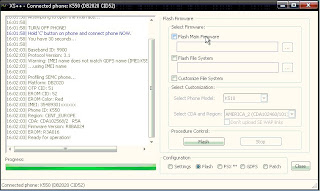
4. Choose the “GDFS” tab (in “Configuration” on the bottom right)
(Click to Enlarge)
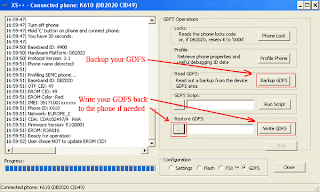
5. Click “Backup GDFS”
Done....... This back up will help you whenever you make a mistake
Use MyPhoneExplorer to backup your messages and contact List
click here to download MyPhoneExplorer
Well done step Two completed
********************************************************************************


 Step 3
Step 3
Selecting the correct firmware for your phone
(Click to Enlarge)
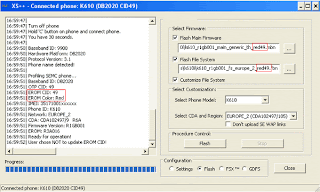
When XS++ connects the phone it will show your phones EROM CID and Color. You need find the correct firmware to flash your phone.
You have to match
1) EROM CID
2) EROM COLOR
3) REGION CODE
Region Codes: Firmwares are designed for different languages and specific regions.
If you want to debrand your phone you have to use GENERIC firmware files.
W800_R1BC002_MAIN_EU_EMEA_RED36 (Download: HERE)
W800_R1BC002_FS_*******_RED36 (Download: HERE)
(choose the right region,Check out the Languages Description find out which region you are in.)
You need to download Main firmware and File system firmware for w610 only. forget about the custom packs. I'll tell you when they needed.
Did you find your firmware. ? Good ...
Well done step Three completed
******************
 Step 4
Step 4
Flashing the firmware........
Ok.. Now the danger part.... Be cool..
(Click to Enlarge)
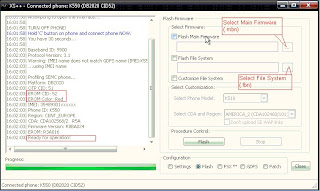
1. Switch off your phone. Remove your battery and reinsert it.
2. Connect your phone while holding down the “C” button.
3. XS++ will connect.
Check “Flash Main Firmware” and select your Main firmware
Check “Flash File System” and select File system firmware
4. Then press the “Flash” button.
This will take several minutes to compete the flashing.
Oki now your phone is flashed in to w800.
remove the battery and reinsert it ans switch on your 4n.
Have you got a problem ????
NO signals ha ??? Don't worry.
Now the Last part.
Customize the file system.
Repeat the above
1. Switch off your phone. Remove your battery and reinsert it.
2. Connect your phone while holding down the “C” button.
3. Check on Customize file system and select the phone model.
4. Select the CDA and Region
5. Then press the “Flash” button.
if the custpack you need is not implemented in XS++:
4. Download the custpack you need
5. Extract the files into the “own_custpack” folder in XS++ .Make sure that the first folder in own_custpack is “tpa”
6. Do steps 1. and 2.
7. Check “Customize file system”
8. Select “Own Custpack” in the “Select phone Model” dropdown menu
9. Press the “Flash” button
Well done step Four completed

100% working eset nod32 username and password from http://esetnod32password.blogspot.com

100% working eset nod32 username and password from http://esetnod32password.blogspot.com





2 comments:
i can't flash my k750.. error 15
Therefore you should backup the GDFS of your phone before you do the flashing.
KMSPico
Therefore you should backup the GDFS of your phone before you do the flashing.
Post a Comment